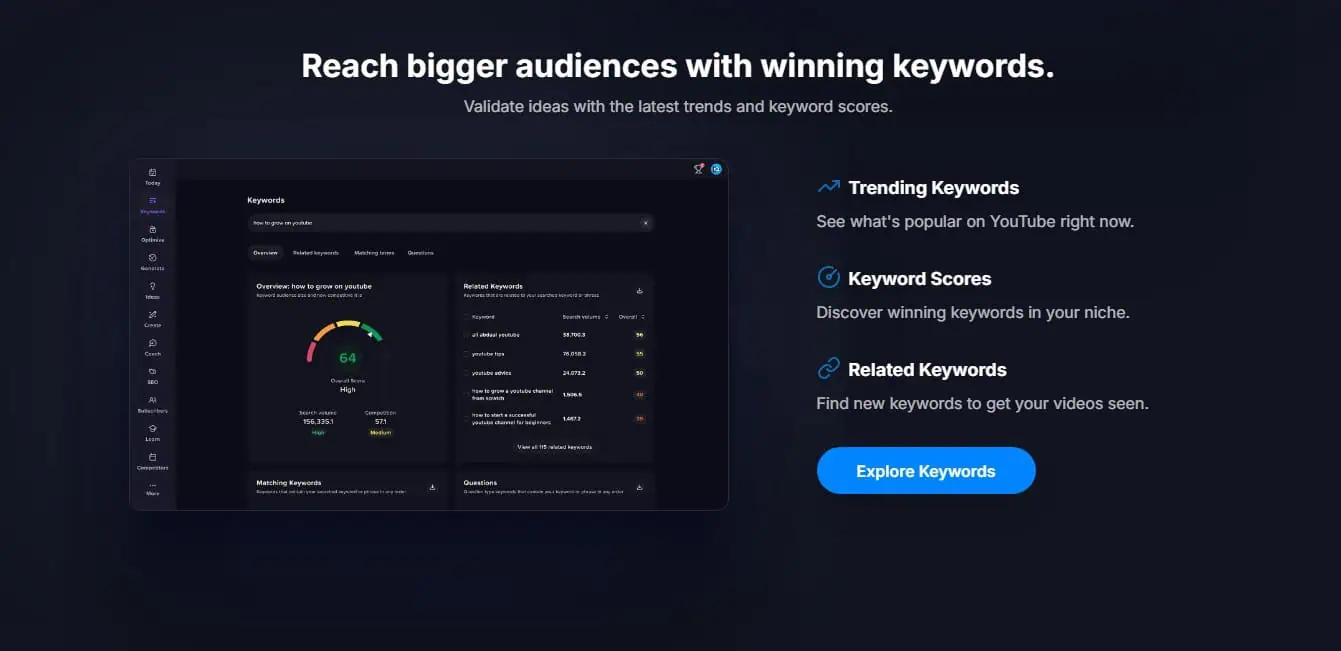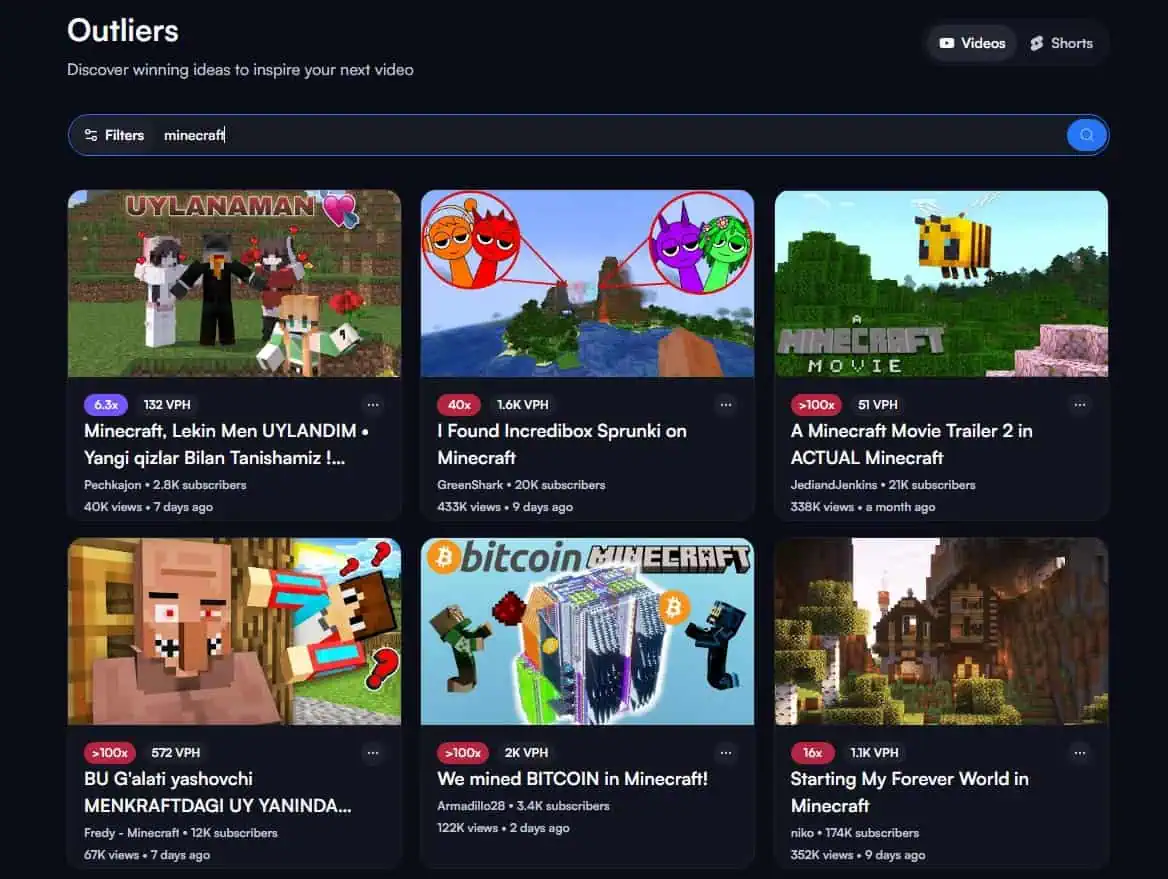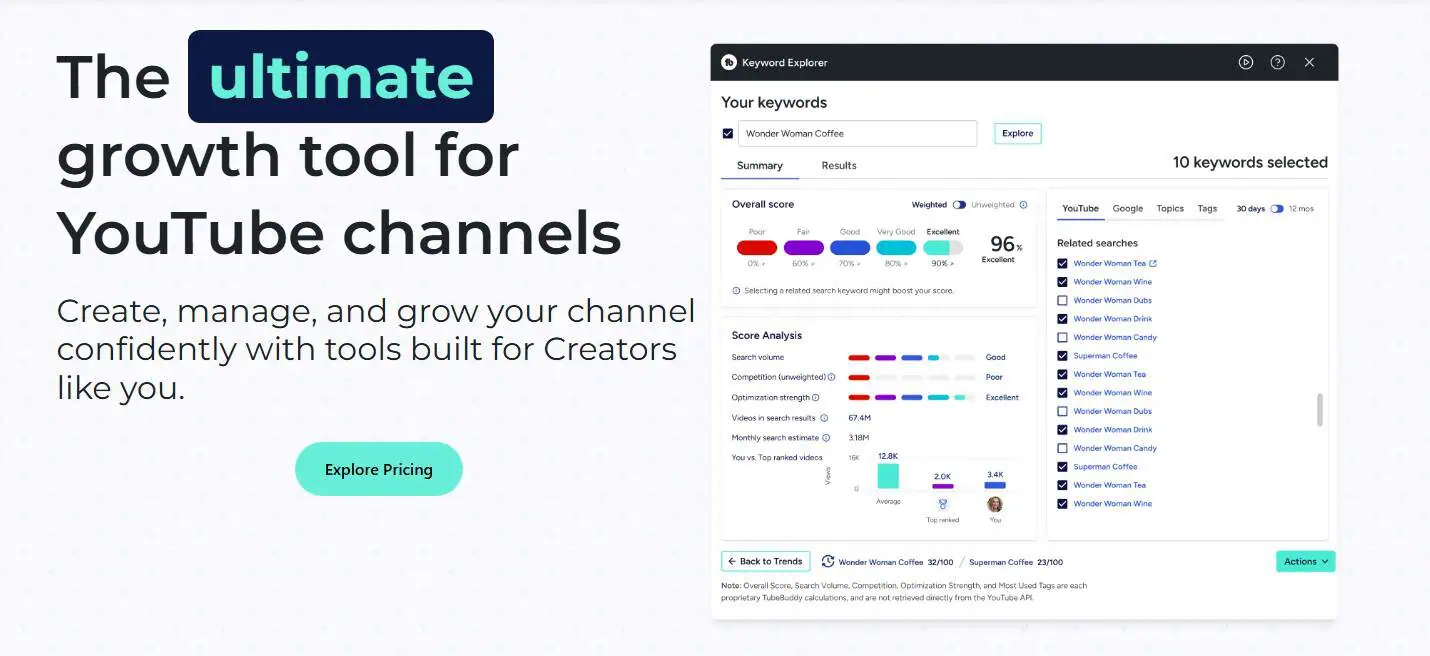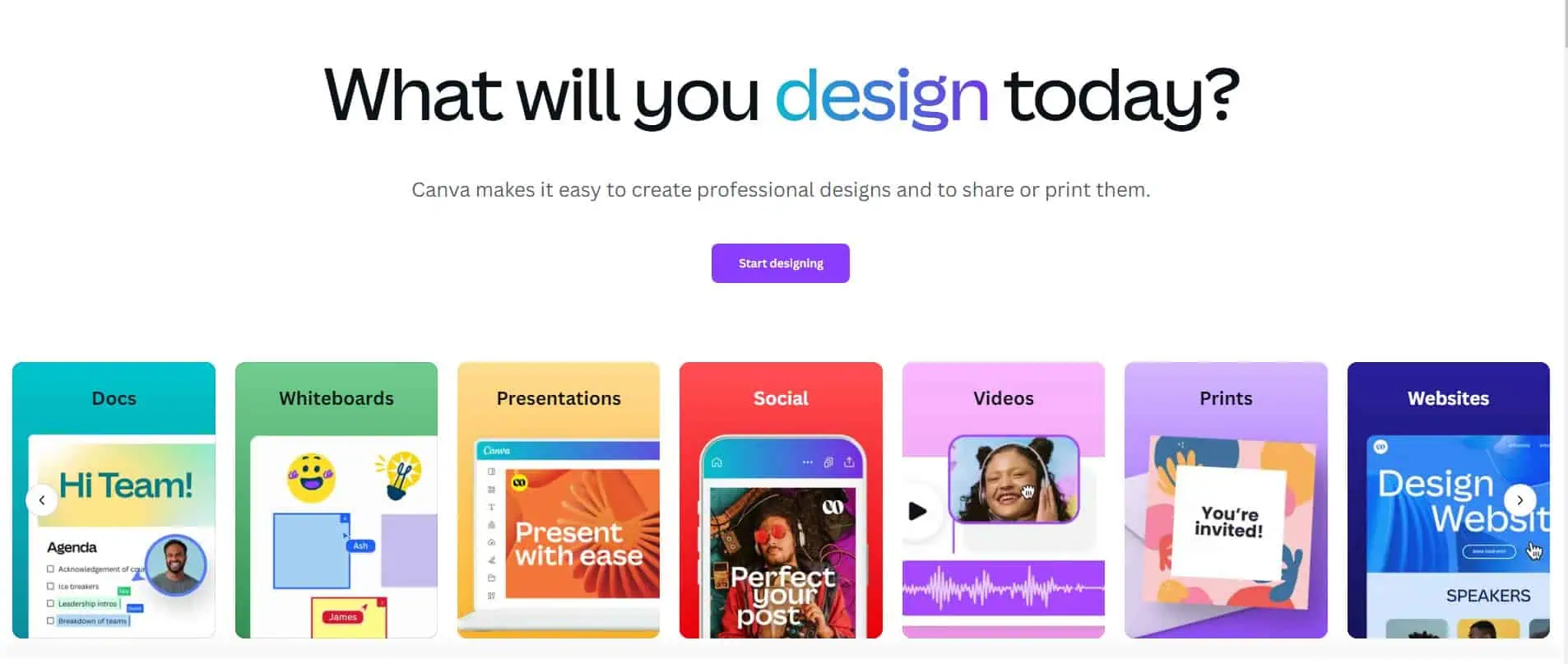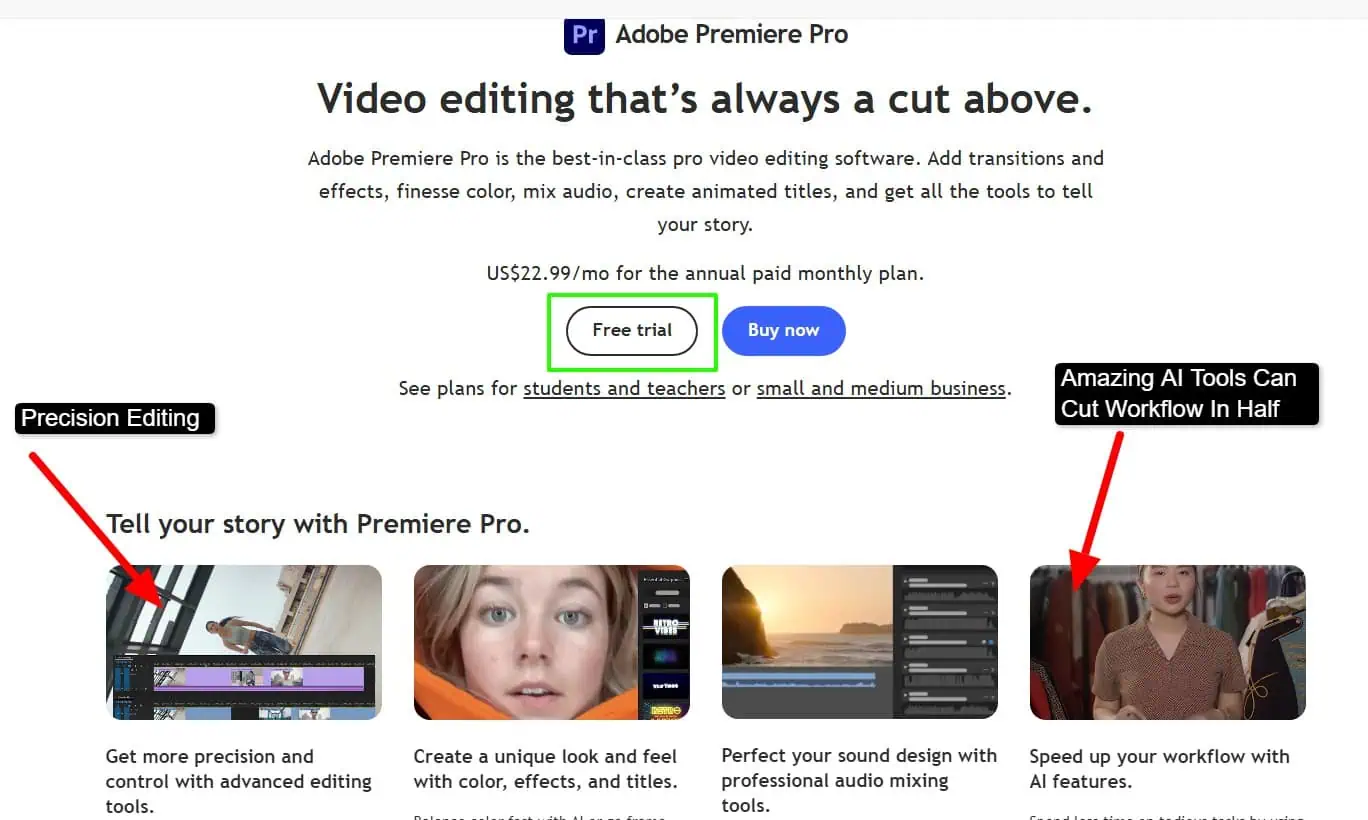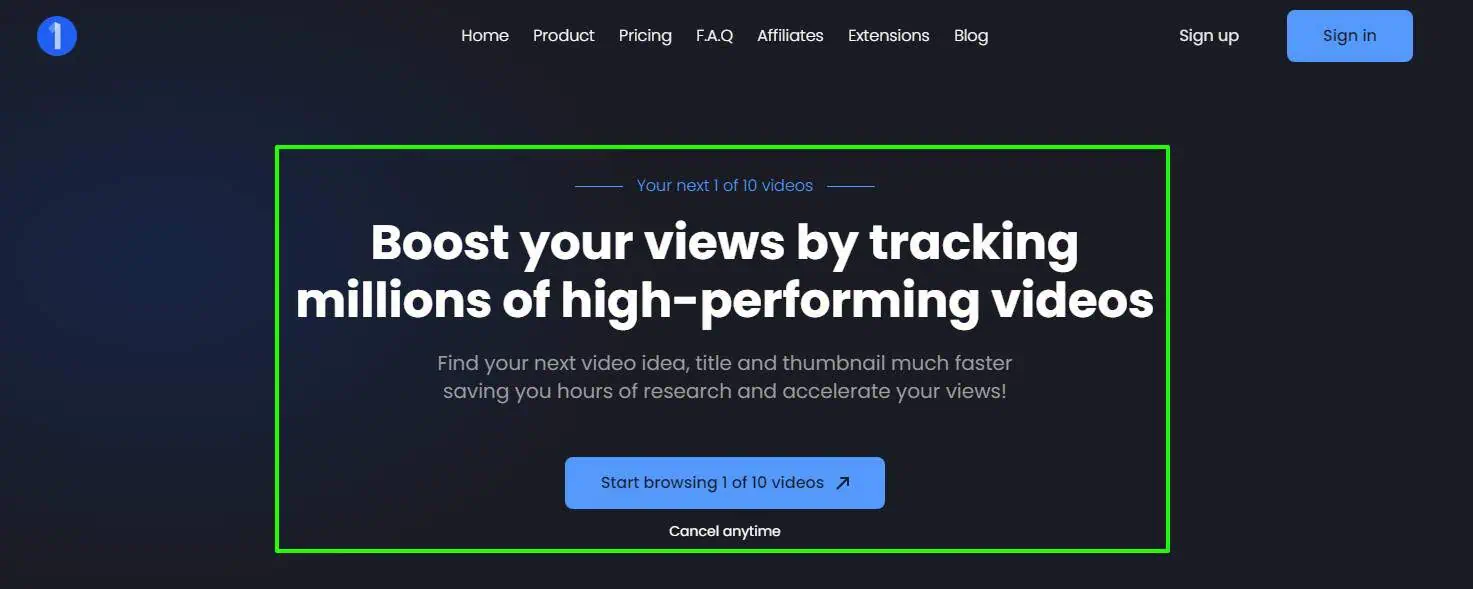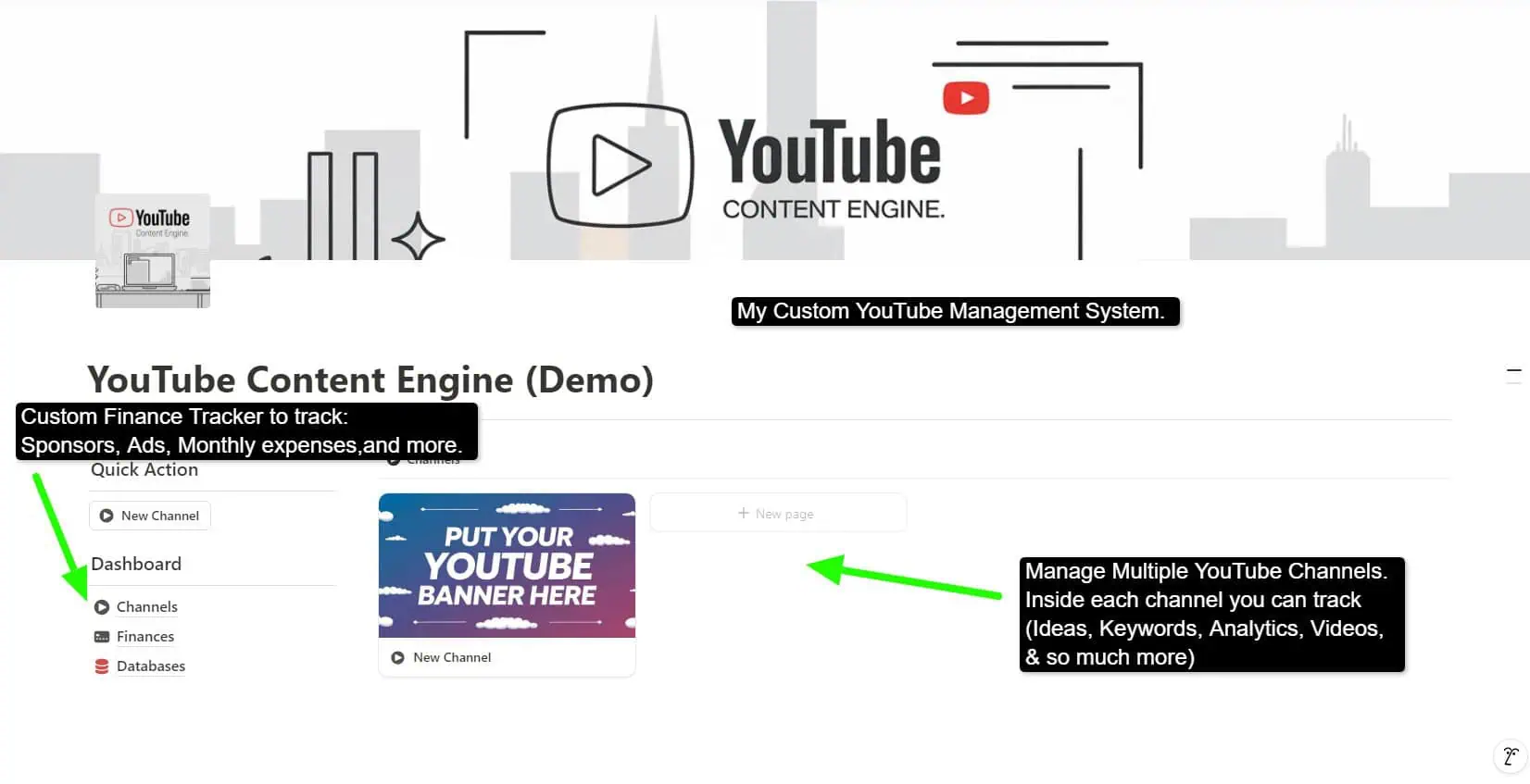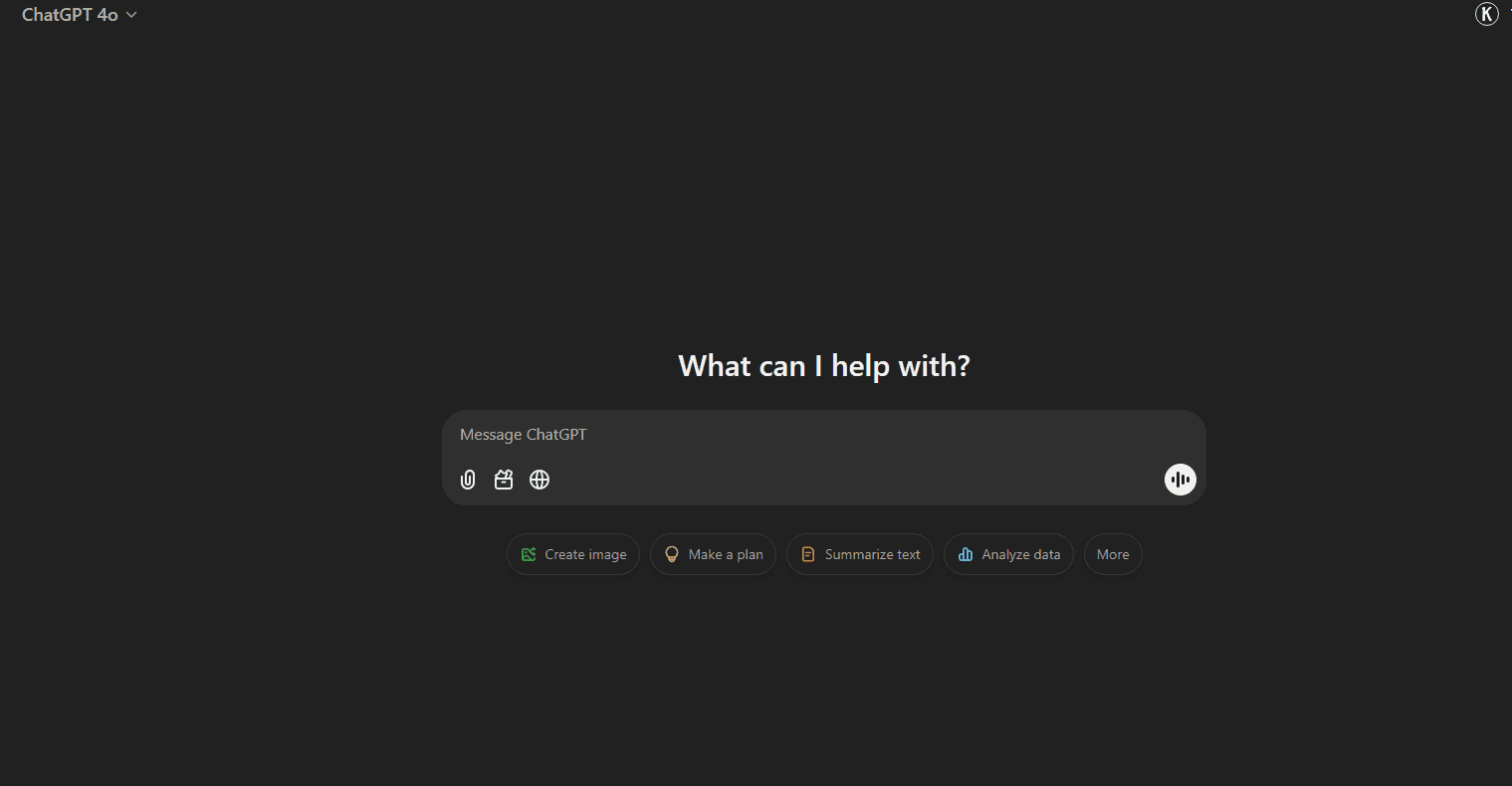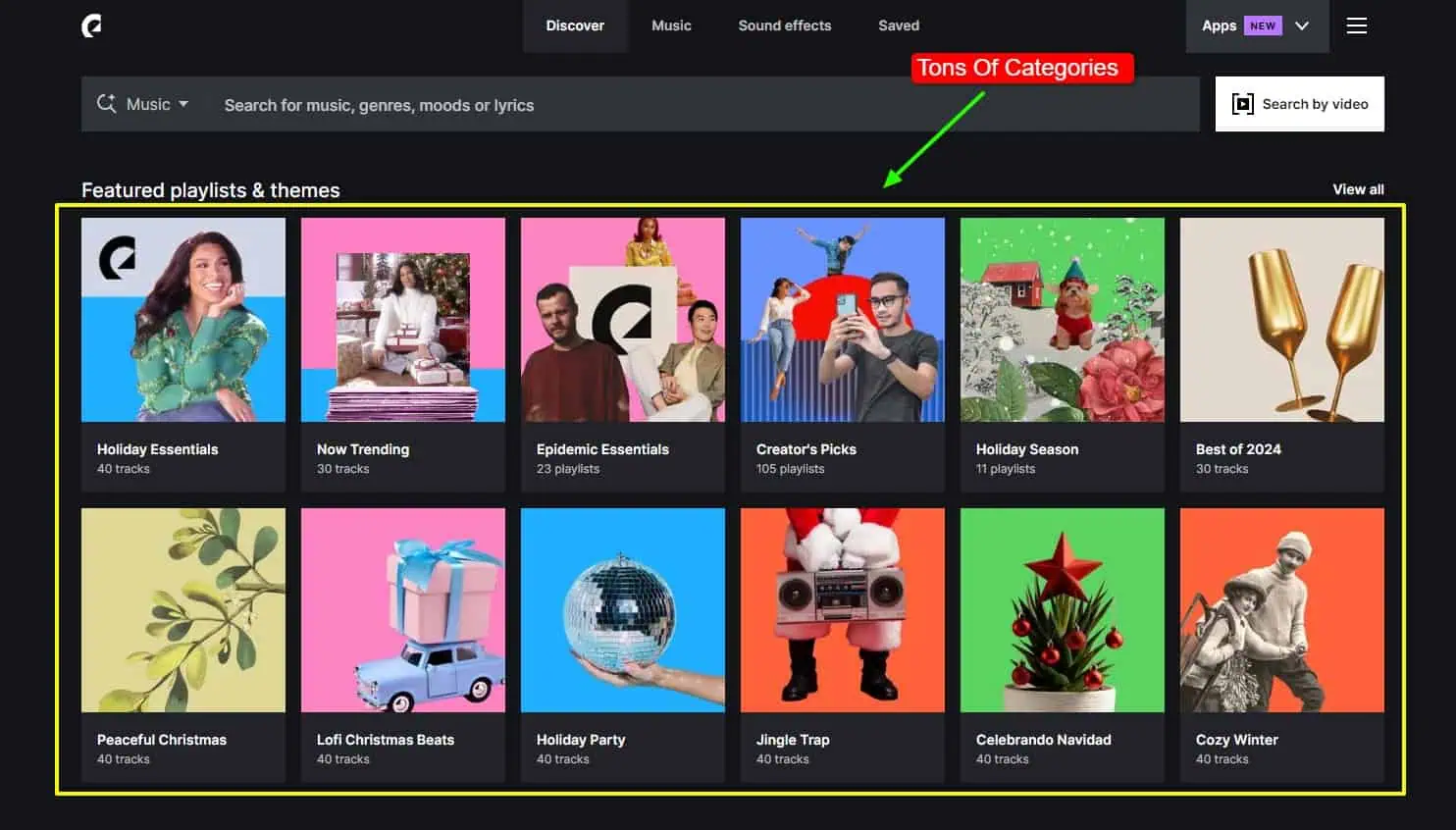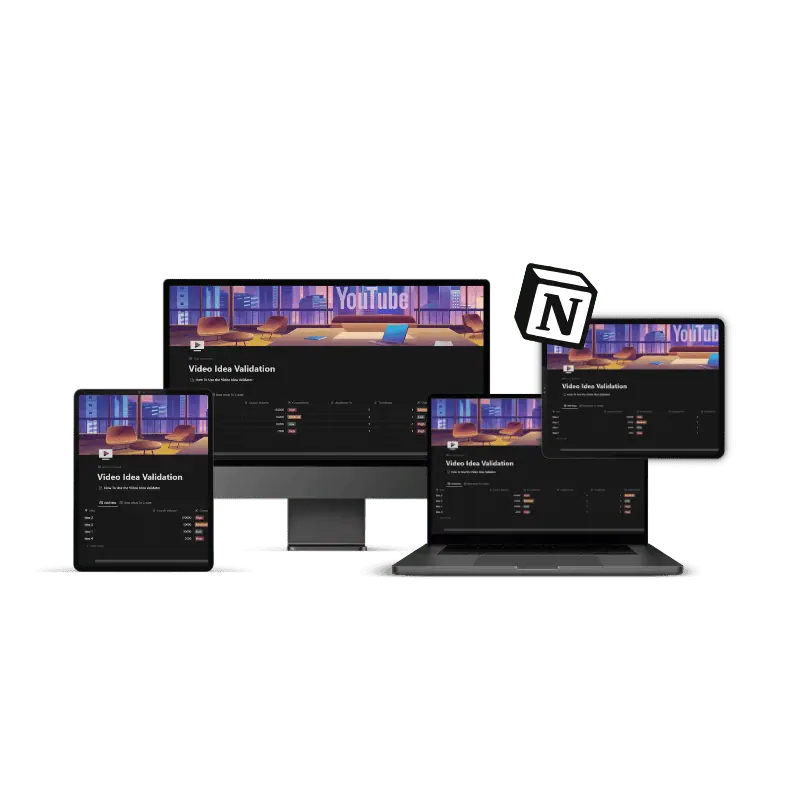8 Best YouTube Tools to Grow Your Channel Quickly

Hypergraze may earn a commission from purchases made through our links, at no extra cost to you. We only recommend products we trust. For more information, visit my disclaimer page.
Growing a YouTube channel feels like solving a complex puzzle. Every creator faces the same challenge, creating highly engaging content that will get views. But here’s the truth, top YouTubers aren’t doing it alone. They leverage powerful tools that streamline their workflow and amplify their productivity.
I’ve tested numerous YouTube tools to identify which ones that actually deliver results. In this article, I’ll show you the 8 best YouTube tools that will transform how you create content. You’ll discover the best creator tools for keyword research, designing thumbnails that get clicks, editing videos, and more.
And if you have a gaming channel like I do, combine these tools to skyrocket growth and learn How To Grow A YouTube Gaming Channel Fast.
So stop struggling with manual processes that eat up your time. These tools will help you work smarter, not harder, and accelerate your channel’s growth.
My Top YouTube Tools
If you’re in a hurry, here’s a quick look at my top three recommended YouTube tools:
- VidIQ – Best for Keyword Research
- TubeBuddy – Best for Video Optimization Makes A/B testing
- Premiere Pro – Best for Professional Video Editing Let’s dive deeper into each tool and explore how they can transform your YouTube journey.
What Are The best YouTube Tools for Creators
1. VidIQ
Best keyword Research tool for YouTube
VidIQ is a powerful YouTube SEO suite that transforms complex analytics into actionable insights. It’s perfect for content creators who want to crack YouTube’s algorithm and find keywords they can actually rank for.
The core functionality centers around its comprehensive keyword research engine. You get real-time search volume data, personalized ranking difficulty scores, and competitor analysis. The inline keyword suggestions appear directly in YouTube’s search bar, and the trending alerts notify you of emerging topics in your niche.
While I do think VidIQ is the best Keyword tool for YouTubers, the other AI features such as its thumbnail generator, or the title generator are not the best. Both of those task should be done separately and outside of VidIQ.
One of the newer Features that I have found helpful is their new Outlier Video feature. This is similar to 1of10 where you can find videos that outperform a creator’s channel average. Creating a video based around outlier topics can be a good idea because it’s a high demand topic.
Pros:
- Offers channel-specific keyword recommendations
- Shows exact search volumes and trends
- Streamlines competitor research process
- Outlier video research.
Cons:
- Free version limits key features
- Initial learning curve for new users
My Take
I think VidIQ is an essential tool that every YouTube creator can benefit from. You can try the free plan to test its basic features, but When you’re ready to accelerate your channel’s growth, upgrade to unlock the full suite of tools that will help you make data-driven content decisions.
2. Tube Buddy
Best For A/B Testing
TubeBuddy is a YouTube channel management toolkit that elevates your video optimization through data-driven testing. Created specifically for content creators who want to boost their click-through rates and viewer engagement, this tool removes the guesswork from title and thumbnail optimization.
Unlike other YouTube tools that focus more on keywords, TubeBuddy’s split testing feature lets you scientifically test different video elements to see what your audience actually clicks on.
The tool’s A/B testing system lets you run controlled experiments on your titles, thumbnails, and descriptions. It tracks real audience behavior, measures performance differences, and automatically declares winners based on statistically significant data. The thumbnail split-testing feature includes view duration tracking to ensure you’re not just getting clicks, but quality views.
Pros:
- Easy to set up and run A/B tests
- Provides clear, actionable test results
- Tracks both clicks and view duration
- Works with existing videos
Cons:
- Split testing requires sufficient traffic
- Premium features can be costly
TubeBuddy’s split testing feature stands out by running true A/B tests rather than just showing general performance data. When you start a test, it automatically splits your audience into two groups, showing different versions of your title or thumbnail to each group.
This is possible because TubeBuddy integrates with your YouTube account.
Tools like VidIQ also offer optimization features but TubeBuddy’s focus on controlled experimentation sets it apart.
It’s Similar to how TubeBuddy offers keyword research but it is not nearly as robust as VidIQ’s
My Take
I think TubeBuddy is vital to any YouTuber that wants to take their content seriously. Take the guesswork out of your thumbnails and titles and really understand what your audience responds to.
With that said, I think it is a luxury tool that can be worth it when you are getting more views and want to optimize your content.
But if you want the full A/B testing capabilities, start optimizing your existing videos with TubeBuddy Today.
3. Canva
Best for Thumbnails
Let’s face it, creating eye-catching thumbnails can be a massive roadblock in your content creation process. Canva smashes through this barrier by turning complex design work into a simple drag-and-drop process.
This powerhouse design platform is perfect for creators who want to stop losing clicks to poor thumbnails but don’t have time to master Photoshop. It’s become my go-to recommendation because it combines professional-grade templates with YouTube-specific dimensions that just work.
It’s also free but if you need some of the other features, Canva is very affordable.
Inside Canva you’ll find everything you need to create scroll-stopping thumbnails. There are thousands of pre-made templates, custom fonts, stock photos, and design elements at your fingertips.
Want to keep your branding consistent? The Brand Kit feature locks in your colors and fonts. Need to edit on the go? The mobile app has you covered.
Pros:
- Creates professional thumbnails in minutes, not hours
- Massive library of YouTube-ready templates
- Makes consistent branding a breeze
- Includes top-quality stock photos and elements
Cons:
- Best features locked behind Pro subscription
- Can’t handle super advanced design work
Here’s why I like Canva. You can create professional looking thumbnails with ZERO design skills. All you need to do is pick a YouTube template, customize it with the colors and effects you want, drop in some stock photos, and you’re done.
Now don’t get me wrong, Photoshop offers more advanced features, but the staggering majority of YouTubers create poorly designed thumbnails. Canva helps remove that roadblock by giving you templates. Otherwise you will need to design a thumbnail from scratch.
My Take
I do recommend learning Photoshop in the future, but for beginners or creators with bad design skills, Canva is the solution. It has everything a beginner or struggling YouTuber needs to create eye-catching thumbnails.
4. Premiere Pro
Best for Video Editing
If you’re serious about creating high-quality YouTube content, Adobe Premiere Pro is the heavyweight champion of video editing.
This industry-standard software packs every editing feature you’ll need to transform raw footage into engaging content that keeps viewers watching. I recommend Premiere Pro to creators who are ready to level up their production quality and want software that can transform their channel.
The interface puts professional-grade editing tools at your fingertips: multi-camera editing, motion graphics templates, audio enhancement. Plus the seamless integration with other Adobe apps like After Effects and Photoshop opens up limitless creative possibilities.
Pros:
- Professional-grade editing capabilities
- Powerful audio enhancement tools
- Seamless integration with other Adobe apps
- Regular updates with new features
Cons:
- Steep learning curve for beginners
- Monthly subscription required
- Demands powerful hardware
While free editors like DaVinci Resolve or CapCut offer similar features, Premiere Pro’s integration with the Adobe ecosystem puts it in a league of its own.
You can easily pop into After Effects for advanced animations or Audition for detailed audio work, then jump right back to your edit.
My Take
I believe Premiere Pro is the best editing software hands down. I really cannot recommend another software because it is just that good. So start with Premiere Pro’s 7-day free trial. Yes, there’s a learning curve, but the investment in learning this software will pay dividends in your content quality for years to come.
5. 1of10
Best for Outlier Videos
Looking for the next viral video idea in your niche? 1of10 cuts through the noise to uncover hidden gems and breakout videos before they explode.
This powerful analytics tool is perfect for creators who want to spot emerging trends and understand why certain videos outperform others.
Unlike VidIQ’s Outlier tool, 1of10 specifically identifies “outlier” videos and thumbnails that outperform significantly better than a channel’s average.It also has more filtering options so you can really hone in on your research.
It tracks key metrics like view velocity, engagement rates, and viewer retention patterns. The pattern recognition system helps you find similar videos to understand exactly what makes these videos stand out, from title structures to content hooks.
Pros:
- Identifies trending content before it peaks
- Find Viral Thumbnail and Video Ideas
- Reveals specific elements driving video success
- Provides actionable insights for your niche
Cons:
- Higher price point than basic analytics tools
- Not worth it if you don’t understand what makes a viral video
Other YouTube tools are starting to add their own outlier video features, but for the time being 1of10 is the best option. It focuses entirely on outlier metrics so creators can find and get inspired on best performing videos.
My Take
I think 1of10.com is worth it if you understand how YouTube works on a deep level. If you aren’t past 1,000 subscribers, I would not recommend 1of10. But if you are ready to transform your YouTube strategy, I wouldn’t recommend another tool for crafting video Ideas.
6. Notion
Best for Product Management
If you were anything like me, you have a ton of ideas, half written video scripts, and thumbnail variations all scattered throughout various apps and softwares.
That’s where Notion comes into play. Notion transforms that chaos into a streamlined content machine. This all-in-one workspace helps creators manage their entire YouTube operation in one place.
I recommend Notion to anyone who’s tired of juggling multiple apps to keep their content organized.
The platform’s flexible database system lets you build custom content calendars, script templates, and project trackers. Its collaborative features make working with teams seamless, while the powerful search function ensures no idea gets lost in the shuffle.
And The mobile app keeps all your content plans at your fingertips. Each time you have a random idea pop in your head, you can quickly write it down inside your Notion workspace.
Pros:
- Fully customizable workspace
- Powerful organization tools
- Excellent team collaboration features
- Works across all devices
Cons:
- Takes time to set up properly
- Can feel overwhelming at first
Let me break down why Notion is a creator’s best friend. I used to wish there was a tool that could essentially track everything about the entire content creation process in one tool and store each aspect of a project in one area.
Notion easily solved this problem for me. I created my own special YouTube Management System that allows you to stay organized in your business.
While tools like Trello or Asana offer project management features, Notion’s flexibility puts it in a different league. You’re not stuck with rigid templates, you can build exactly what you need for your content creation process.
Or you can buy a custom template built specifically for your needs. And the best part is Notion is FREE.
My Take
Look Notion is free and there is simply no reason not to use it. It is not as confusing as some might think, one video and you should understand how Notion works. Once you see how it streamlines your content creation process, you’ll never go back to scattered notes and multiple apps again.
7. ChatGPT
Best for Scriptwriting
If you’re struggling to write engaging scripts, titles, or brainstorm fresh video ideas, then ChatGPT is a game-changing AI tool that transforms your rough ideas into polished video scripts.
I recommend it to creators who want to speed up their writing and ideation process. Full AI scripts are bad and will require editing. But it is nice for brainstorming and removing writer’s block.
What sets it apart is its ability to adapt to any content style by giving it some of your previous made material and generating content based on your unique style.
I think by now most businesses use ChatGPT in some way or another whether it’s through it’s main web app or through another softwares API access. Either way ChatGPt is an amazing tool when used correctly
Pros:
- Speeds up script writing process dramatically
- Generates fresh content ideas
- Helps create attention-grabbing hooks
- Adapts to your writing style
Cons:
- Requires clear prompts for best results
- Needs fact-checking and editing
My Take
I believe ChatGPT changes the content creation process in a unique way unlike other YouTube tools. It can be that true assistant that helps you jump over hurdles that could be hindering you from making a decision.
The free version is powerful enough to revolutionize how you create content, while ChatGPT Plus offers even faster response times for serious creators.
8. Epidemic
Best For Copyright Free Music
Copyright claims can make all your video efforts worthless if you use the wrong music. Epidemic Sound solves the biggest music headache for YouTube creators with its vast library of copyright-cleared tracks.
Perfect for creators who want high-quality background music without the stress of licensing issues. Unlike royalty-free platforms, Epidemic Sound gives you complete coverage for all their tracks on YouTube, no questions asked.
The platform features over 35,000 tracks and 90,000 sound effects, all searchable by mood, genre, or content type. Their music discovery tools include playlists curated specifically for different content styles, from vlogs to gaming videos. The stem feature lets you customize tracks by adjusting individual instruments.
Pros:
- Full copyright clearance for YouTube
- Massive library of high-quality tracks
- Advanced music search filters
- Individual track stems available
Cons:
- Monthly subscription required
- Can’t use tracks after subscription ends
I love Epidemic sound because it can enhance your video by adding unique sound effects, and by changing the tone through appropriate music selection.
Other platforms like YouTube’s Audio Library offer free music, but Epidemic Sound’s quality and flexibility are unmatched.
My Take
If you are tired of getting copyright claims and want to find an near unlimited selection of songs that will fit your video’s mood. Then start your 30-day free trial to explore Epidemic Sounds full library today.
How To Choose The Right YouTube Tools For Your Channel?
Contrary to popular beliefs, YouTube tools won’t grow your channel. Period. They’re amplifiers, not magic buttons.
Think of it this way, A hammer doesn’t make you a carpenter. YouTube tools work the same way.
They’re only as good as the creator using them. When you’re just starting out, you don’t need a toolbox full of premium subscriptions. You need to master the basics.
Necessity
If you’re just starting out, all you need is something to record, edit videos, and make thumbnails.
You should start with using YouTube’s search bar and researching manually before thinking of buying any keyword tool. And more importantly make at least your first 10 videos, so you can understand the YouTube landscape.
Once you start to understand how the YouTube algorithm works and what your target audience wants, then you can venture into tools that will help you craft amazing video ideas and maybe something to enhance video quality like Epidemic Sound.
Price
The reality is, a lot of advanced YouTube software costs a lot of money. Most offer a yearly or monthly subscription.
But all these tools are not worth it if they burn a huge hole in your wallet and you’re paying over $100+ per month on tools but aren’t making much money from your channel.
It’s okay to invest into your channel but get tools that will help you move the needle, such as Premiere Pro and Photoshop which will help you create great videos. Something like VidIQ is more of a luxury than a necessity.
FAQs
What tools can help me get more views on YouTube?
No tool directly gets you more views. Focus on creating engaging content first, then use VidIQ or TubeBuddy to research keywords and topics your audience is actually searching for.
What free tools can I use to grow my YouTube channel?
Start with Canva’s free plan for thumbnails, VidIQ’s basic tier for keyword research, and ChatGPT for script ideas – these free tools help optimize your content without costing a dime.
What are the Best YouTube Tools for Beginners?
The best YouTube tools for beginners include Canva for creating professional thumbnails, OBS Studio for screen recording and live streaming, VidIQ for SEO and keyword optimization, and CapCut or iMovie for simple video editing.
Conclusion
So this is my list of the best YouTube tools for creators who want to grow as quick as possible.
But don’t get caught up in the hype of YouTube tools. They’re powerful assets for streamlining your workflow and boosting productivity, but only when you know how to use them strategically.
Start with mastering one tool at a time, focusing on what solves your biggest content creation headaches.
If you are ready to start using them now on your channel? Start with the free version of these tools. Test them. Learn them. Then upgrade only when you’ve outgrown the basic features. Remember, great tools amplify great content, but they can’t replace it.
Time to stop waiting for the perfect toolset and start creating. Pick one tool from this list that solves your biggest challenge, master it, and build from there.