9 Best Gaming Laptops Under 1500 With Great Performace

Hypergraze may earn a commission from purchases made through our links, at no extra cost to you. We only recommend products we trust. For more information, visit my disclaimer page.
Gaming laptops have grown in popularity over the years, particularly among gamers who also use their laptops for business. These computers strike the ideal blend of mobility, power, and adaptability, allowing you to smoothly move between gaming and work-related tasks.
Perhaps you travel frequently and want a laptop that can meet your gaming demands while on the road, or perhaps you lack the room for a desktop setup. Despite the reason, a gaming laptop is ideal for individuals who desire the portability of a laptop but do not want to sacrifice performance.
Now, you may be wondering, why should you spend $1500 on a gaming laptop when you could buy a cheaper or more expensive option. The answer is simple: value for money. The best gaming laptops under 1500 offers a balance between affordability and performance, giving you a powerful machine that can handle even the most demanding games without breaking the bank.
Sure, you could buy a cheaper laptop, but it may not have the necessary graphics card, processor, or RAM to handle the latest games. On the other hand, you could buy a more expensive laptop, but you may end up paying for features that you don’t really need. With a $1500 gaming laptop, you get the best of both worlds – top-notch performance at an affordable price.
So, if you’re in the market for the best gaming laptop that can handle both work and play, consider investing in a $1500 gaming laptop. Trust us, it’ll be worth every penny.
What Are The Best Gaming Laptops for 1500?
1. ASUS ROG STRIX G15 Advantage Edition

CPU AMD Ryzen 9 5900HX
GPU Radeon RX 6800M
RAM 16 GB DDR4
Storage 512GB SSD
Display 15.6” 300Hz FHD
The ASUS ROG STRIX G15 Advantage Edition is a great gaming laptop for 1500 USD because it offers outstanding gaming performance at an attractive price point.
It is powered by an AMD Ryzen 9 5900HX CPU and an AMD Radeon RX 6800M GPU, which delivers performance comparable to laptops with Nvidia’s top-tier GPUs.
Not only that, it also boasts excellent battery life, lasting up to 9 hours and 16 minutes on a single charge.
Additionally, its 15.6” 300 Hz 1080p display has a 3ms response time, making it great for competitive gaming.
The laptop has a stylish, flashy design with a per-key RGB keyboard and light strip around the front edge of the deck.
To sum up, the ASUS ROG STRIX G15 Advantage Edition is a great gaming laptop for 1500 USD because it offers excellent gaming performance, great battery life, and a stylish design.
2. Gigabyte Aorus 15P KD

CPU Intel Core i7
GPU NVIDIA RTX 3060
RAM 16GB
Storage 512GB SSD
Display 15.6″ FHD IPS Anti-Glare 240Hz
The Gigabyte Aorus 15P KD is a great gaming laptop for $1500, as it offers excellent hardware and performance features.
It has an impressive 240 Hz refresh rate display, an Intel Core i7-11800H processor, an Nvidia GeForce RTX 3060 graphics card with 6 GB VRAM, 16 GB of RAM, and a 512 GB SSD.
Not only does this combination of components deliver smooth gaming experiences, but it also keeps the keyboard temperatures low, even during heavy gaming sessions.
The Aorus 15P also has a slim bezel design, which makes it great for watching movies.
However, the Aorus 15P is not as ideal for work, as it has less-than-stellar battery life and an awkwardly placed webcam.
While Gigabyte offers limited support options, the Aorus 15P still has plenty of power to get you through your gaming needs.
3. Alienware M15 R7
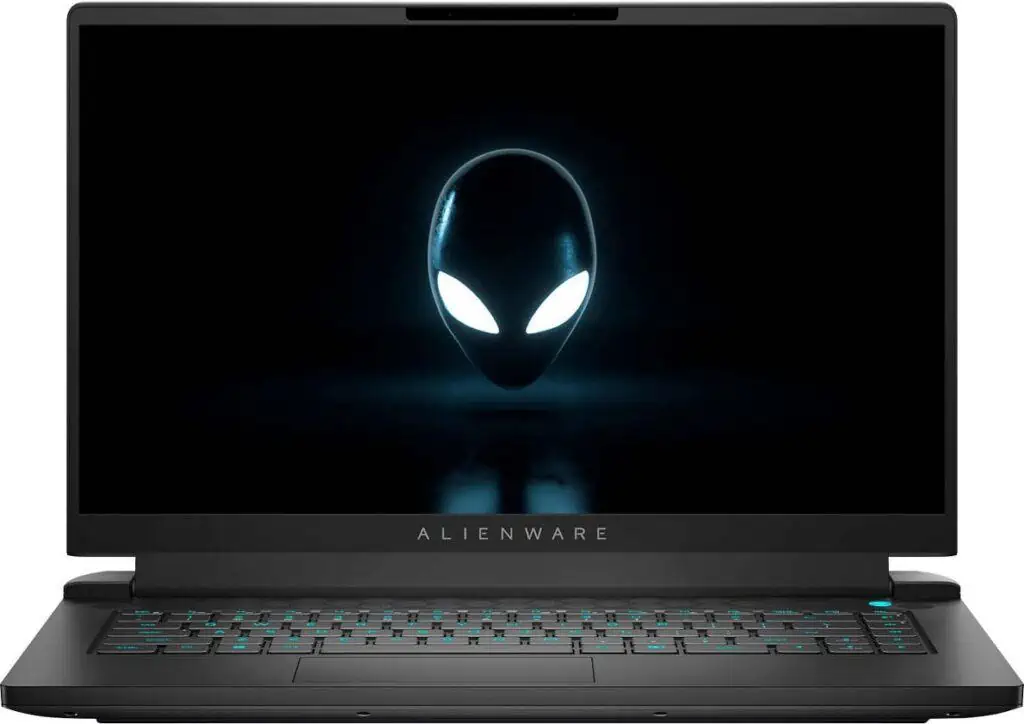
CPU Intel Core i7-12700H
GPU NVIDIA RTX 3060
RAM 16GB
Storage 512GB SSD
Display 15.6-inch, 1920 x 1080, 240 Hz
The Alienware M15 R7 is an excellent gaming laptop for those looking for a high-quality design with solid battery life that doesn’t break the bank.
The laptop boasts a powerful Intel Core i7-12700H processor and Nvidia GeForce RTX 3060 graphics card, making it well-equipped to handle the latest AAA titles.
This laptop also has a beautiful 15.6-inch, 1920 x 1080, 240 Hz display that offers an immersive gaming experience.
It’s well-built, with a plastic chassis that feels solid and durable. Plus, the battery life is great, with our tests showing that it can last for 8 hours and 57 minutes when used for web browsing, streaming video, and light graphics work.
Furthermore, it offers great gaming performance, able to trade blows with Intel-based laptops with the same GPU.
All in all, the Alienware M15 R7 is a great option for those who want a well-designed, powerful, and efficient gaming laptop for under $1,500.
4. ASUS TUF Dash F15 (RTX 3060)
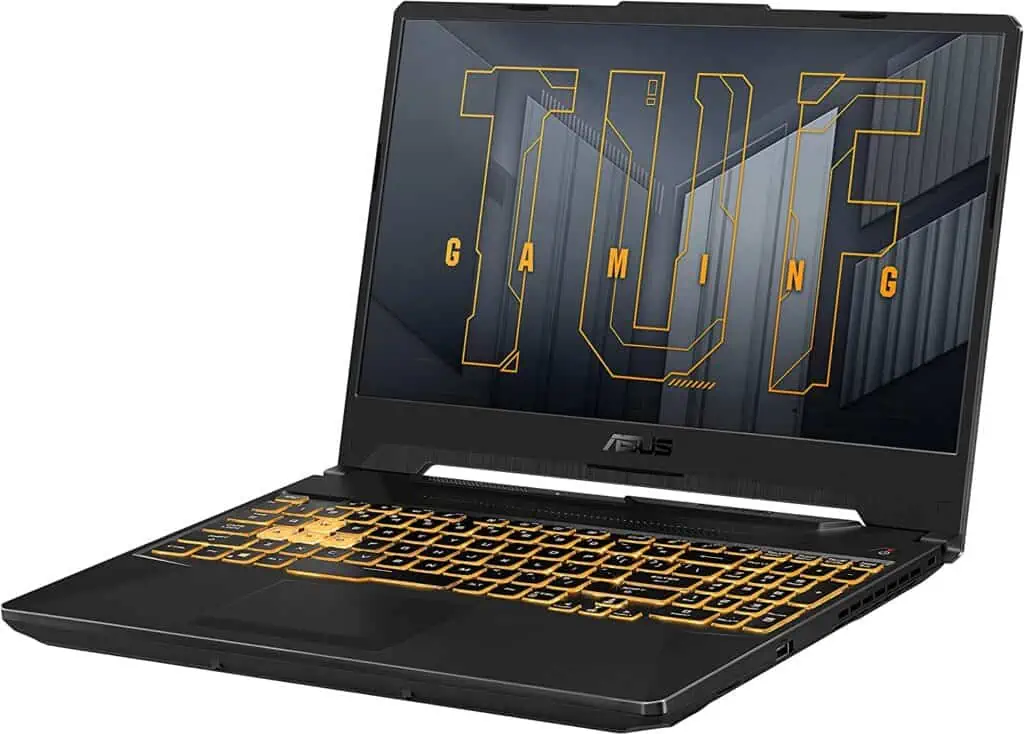
The ASUS TUF Dash F15 (RTX 3070) is an excellent gaming laptop for $1,500, offering an unbeatable combination of performance, value and design.
It features a 12th gen Intel Core i7 CPU, 16GB of DDR5 RAM, and a powerful Nvidia GeForce RTX 3070 GPU.
This allows for smooth gaming experiences with high frame rates and fast response times, even at the highest settings.
In addition, the laptop has a 15.6” IPS FullHD display with a refresh rate of 240Hz, offering beautiful visuals and smooth motion.
This laptop’s military-tested chassis is also great, with sturdy construction and attractive aesthetics. On top of that, the laptop has great battery life and excellent connectivity options, further making it an excellent choice.
In short, the ASUS TUF Dash F15 (RTX 3060) is an excellent gaming laptop for $1,500, offering good performance, great design, and great value.
5. HP Victus 15 (2022)

CPU: Intel Core i5-12450H GPU: Nvidia GeForce GTX 1650 RAM: 8GB Storage: 512GB Display: 15.6-inch, 1080p, 144Hz Dimensions: 14.1 x 10 x 0.9 inches Weight: 5.06 pounds
The HP Victus 15 (2022) is an excellent option for gamers looking for a laptop under $1500.
It features an Intel Core i5-12450H processor, 8GB of RAM, and an Nvidia GTX 1650 GPU, which are more than enough to handle most games at 30 FPS.
The keyboard features an ergonomic edge-to-edge design, which makes it easy and comfortable to use, while the deep chassis offers longer key travel and fewer accidental keystrokes.
And the laptop has a 144Hz display, which is quite attractive. However, it won’t be able to handle 60 FPS in most games. On top of that, it has a generic design and disappointing build quality.
But given its price, the HP Victus 15 is a great buy for casual gamers who are looking for a laptop that won’t break the bank.
6. MSI Stealth 15M Gaming Laptop

CPU Intel i7-11375H
GPU RTX 3060
RAM 16GB
Storage 512 SSD
Display 15.6″ 144Hz FHD
The MSI Stealth 15M Gaming Laptop is one of the best gaming laptops for 1500 due to its exceptional combination of power and portability.
It features a powerful 11th-generation Intel Core i7 processor with four cores and a clock rate of up to 5.3GHz, a current-gen GeForce RTX 3060 GPU, and 16GB of DDR4 RAM.
It’s also incredibly thin, measuring just 0.63 inches (16mm) thick and weighing only 3.72 pounds. On top of that, the laptop has a FullHD (1920×1080) 15.6 IPS panel screen with a 144Hz refresh rate for smooth visuals.
Furthermore, it comes with a 512GB SSD for storage and Cooler Boost technology to keep the temperature low to avoid any overheating.
These powerful components are housed in a slim and clean design that looks great and is highly portable. Therefore, the MSI Stealth 15M is definitely one of the best gaming laptops for 1500.
7. Acer Nitro 5

CPU: AMD Ryzen 7 5800H GPU: Nvidia GeForce RTX 3060 RAM: 16GB Storage: 512GB Display: 15.6-inch, 1080p 165Hz Weight: 4.85 pound
The Acer Nitro 5 is one of the best gaming laptops for under $1,500 because it offers a powerful processing conglomerate and excellent productivity-based connectivity features.
It comes with 8GB of RAM and a 256GB SSD for fast storage and bootup times, as well as an Intel Core i5-10300H processor.
Thanks to its inbuilt Acer CoolBoost technology and a backlit IPS LED display with 1920 x 1080 pixel resolution, it can keep the CPU and GPU cool during long gaming sessions.
Additionally, it features a 6GB NVIDIA GeForce RTX 3050 Ti GPU for better and faster rendering of complex game textures. The 15.6-inch FHD IPS display offers a 144Hz screen refresh rate and a 72% NTSC color gamut for amazing visuals.
Moreover, the laptop includes a backlight keyboard with RGB LEDs and a 1.4mm key travel, as well as a touchpad that is calibrated with precision.
Finally, the battery offers an extended 8-hour backup, making the Acer Nitro 5 an amazing machine at a great price.
8. Acer Predator Triton 300 SE

CPU: Intel Core i7-11375H GPU: Nvidia GeForce RTX 3060 RAM: 16GB Storage: 512GB Display: 14-inch, 1080p 144Hz Weight: 3.8 pounds
The Acer Predator Triton 300 SE is an excellent pick for gamers who want to stay on budget and still get a top-tier gaming laptop.
It’s outfitted with a powerful 11th Gen Intel Core i7 processor and Nvidia GeForce RTX 3060 graphics, offering excellent performance for all gaming needs.
The laptop also has a bright and colorful 14-inch display with a smooth 144Hz refresh rate, providing an immersive gaming experience.
Additionally, the laptop features 16GB of RAM and 512GB of storage, more than enough to handle any game, and a comfortable keyboard with three-zone RGB lighting.
The battery is also impressive, lasting over six and a half hours during testing. The only downside is the laptop runs a bit hot and its audio is a bit quiet, but these are minor issues compared to the overall performance and value of this laptop.
9. CUK GF65 Thin by MSI
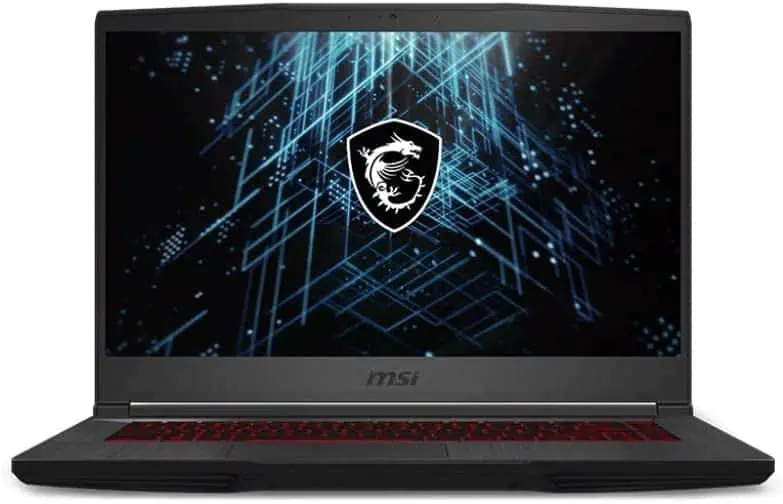
CPU Intel i7-10750h
GPU RTX 3060
RAM 32GB
Storage 1TB NVMe SSD
Display 15.6″ FHD 144Hz IPS-Level
The CUK GF65 Thin by MSI is an excellent gaming laptop for a maximum price of $1500. This laptop is powered by a 2.6GHz Intel Core i7-10750H processor, 32GB RAM, 1TB SSD and a 15.6-inch FHD IPS Display (1920×1080).
The addition of the NVIDIA GeForce RTX 3060 GPU gives it a powerful 6GB of VRAM and the ability to run high-end games at decent fps. The laptop also features a low thermal design power which ensures that the laptop stays cool even after hours of gaming.
It has a generous storage of 1TB SSD that is based on PCIe technology, and the 32GB RAM has enough capacity to handle professional gaming without lagging.
The IPS display has slimmer bezels and a screen-to-chassis ratio of almost 80 percent, providing excellent color reproduction.
The backlit keyboard is gaming friendly, with fast actuation and WASD compatibility, and the touchpad is responsive and pairs well with the Aura Sync technology.
The cooling system has bigger blades and hardware for improved airflow and heat dissipation.
Lightweight at 4.1 pounds and includes all essential ports, including Type-C, USB 3.0, and USB 3. The battery life of up to 4 hours is slightly underwhelming but still acceptable for a powerful gaming laptop.
Overall, for a gaming laptop under $1500, MSI’s CUK GF65 Thin provides an amazing hardware combination.
What to look for in a gaming Laptop Under $1,500
When it comes to buying a gaming laptop under $1,500, you should look for a powerful system that can handle the latest titles and provide you with an excellent gaming experience.
Performance-wise, you should look for either an i7 or Ryzen 7 processor or better, an Nvidia RTX 3060 card or better, 16 GB of RAM or better, and at least a 1 TB SSD.
It’s also important to consider the portability, display, and additional workspace capacities that the laptop offers. Higher resolution displays with higher refresh rates and more RAM can provide a better gaming experience.
Furthermore, if you want to connect additional peripherals and gaming accessories, make sure to check the I/O ports and expansion slots available.
Finally, you should also consider the build quality and design of the laptop. Laptops with thinner and lighter designs are great for portability and convenience, and laptops with more robust builds provide better durability and stability. Ergonomic features, such as adjustable stands and trackpads, can also provide a more comfortable gaming experience.
Which is the most affordable gaming laptop?
When it comes to gaming laptops under $1,500, the Acer Nitro 5 is the most affordable option. It offers great performance for an entry-level gaming laptop, coming with an 11th Gen Intel Core processor with 8GB RAM and 256GB SSD. It also has two different sizes to choose from – 17.3- and 15.6-inch – so gamers can pick the one that best meets their needs. Despite its smaller storage capacity, the Acer Nitro 5 will still play the latest games at medium to high settings in 1080p. Plus, it’s available for even less with its $729 price tag from Amazon and $965 from Walmart.
What is the best Asus gaming laptop under $1500?
When looking for the best Asus gaming laptop under $1500, the ASUS ROG Strix G15 Advantage Edition is a great choice. It provides unbeatable gaming performance per price and is head and shoulders above the competition. However, if you are looking for a laptop with a better display and more storage space, you can consider the Acer Predator Triton 300, ASUS ROG Zephyrus G14, and the MSI Stealth 15M.
The Acer Predator Triton 300 is a great runner-up choice as it provides superior image quality and has a large storage capacity. The ASUS ROG Zephyrus G14 is a premium laptop that offers a great gaming experience with a crisp display and a long-lasting battery life. Lastly, the MSI Stealth 15M is the most portable option among these laptops, making it a great choice for gamers who are always on the go.
Compare these laptops in the table below and click on ‘review>>’ to read more about each one. No matter which laptop you choose, you can be sure that it will provide an excellent gaming experience for under $1500.
FAQ
Do gaming laptops last long?
When it comes to the longevity of gaming laptops, there are several factors to consider. Gaming laptops that are built with higher-end components rather than older and cheaper options, tend to last longer. Gaming laptops can last long if they are fitted with the right components and are properly maintained.
Do all gaming laptops overheat?
Gaming laptops are powerful machines that are designed to support high-end graphics and multi-core performance. Although gaming laptops come with general heat management features, they tend to get heated easily during peak usage. It is true that gaming laptops can overheat due to their powerful components, but it is not a cause for alarm, as most laptops are equipped with heat management features that can limit heat build-up and prevent overheating. The use of cooling pads can also help to reduce the temperature. Therefore, it is important for gamers to look for laptops that come with efficient cooling systems and heat management components to ensure that their gaming laptops remain cool and prevent any kind of overheating.
Do cooling pads help gaming laptops?
Cooling pads are a great way to help gaming laptops maintain their optimal temperatures. They create more airspace and keep the laptop cool, which is especially important during gaming sessions. The cooling pad also helps reduce the risk of your laptop overheating and enables it to perform at its best. With powerful processors and internal components, gaming laptops tend to run hot, and the cooling pad can help provide extra cooling power and act as a safeguard against potential damage. Furthermore, cooling pads can help reduce the noise of the fans, allowing for a quieter gaming experience. Therefore, it is highly recommended to use a cooling pad to help keep your gaming laptop cool during gaming sessions.
How do I stop my laptop from overheating while gaming?
Step 1: Invest in a good cooling pad to take some of the load off your laptop’s internal cooling system. A cooling pad can provide additional external cooling by creating more airspace and help your laptop maintain a more even temperature.
Step 2: Make sure the laptop is placed in an area with good airflow. If the laptop is blocked by objects such as a bed frame, shelves, or curtains, the air vents are likely to be blocked which will prevent air from flowing.
Step 3: Check the settings of your laptop to ensure that the fans are running at the optimal speed. Many laptops come with an automatic setting for the fans, but you can change it to a higher setting if you want to cool down your laptop faster.
Step 4: Install additional cooling software on your laptop. These programs monitor the temperature of your laptop’s processor, and based on the readings, they will adjust the fan speed to ensure that your laptop is running at the right temperature.
Step 5: Give your laptop a break in between gaming sessions. If you’ve been gaming for a while, shut down your laptop and let it cool off before you start again.
What’s the difference between a gaming laptop and a regular laptop?
The main difference between a gaming laptop and a regular laptop is in terms of performance. A gaming laptop is designed to run high-end graphics-intensive video games and is equipped with powerful components like a dedicated GPU, higher-end Intel or AMD processor, and at least 8GB RAM.
It also has an advanced cooling system and faster storage such as an SSD. Regular laptops, on the other hand, are not designed for gaming and are equipped with lower-end components, such as integrated graphics, basic processors, and slower storage like HDDs.
They do not have advanced cooling systems and usually have shorter battery life. In addition, gaming laptops tend to be heavier because of the extra components and cooling systems, and they can be more expensive due to the high-end components.
How much should I pay for a gaming laptop?
If you’re looking for a budget gaming laptop that won’t break the bank, you’ll want to consider mid-range gaming laptops. These laptops typically range between $1,000 and $1,500, and offer great performance for a competitive price. Our best overall gaming laptop for this price range is the ASUS ROG Strix G15 Advantage.
Budget laptops may be worth considering if you typically play older games or games that aren’t graphically demanding. However, they tend to use lower-end components, so the gaming performance they’ll have on today’s demanding AAA games may not hold up for future titles. In the gaming laptop market, $1,500 or less, should get you a gaming laptop that can play the latest, most demanding games on at least the minimum settings for a decent FPS. Spending a bit more money will obviously get you more performance. A mid-range gaming laptop is a great balance of performance and price, and can easily double as an everyday laptop.
Which graphics card to consider on a $1500 gaming notebook?
When it comes to graphics cards, you should look for an NVIDIA 3000 series graphics card on your gaming laptop starting from RTX 3060 or higher. This would provide you with the best performance for your money since the lower tier cards like the RTX 3060 would not overheat, as compared to higher-end cards such as the RTX 3070. Both cards offer similar performance, but the RTX 3060 would provide you with better value for money. Furthermore, the higher you go, the more chances you have of finding a refurbished gaming laptop under $1500.






